Лицензионный
и бесплатный софт.
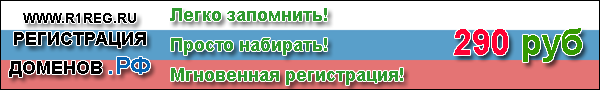
|
| ||
| Vidon.RU Лицензионный и бесплатный софт. |
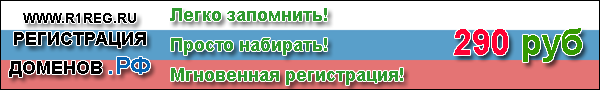
| |
Full Screen Player
Support formats: DVD, avi, mpeg, mpeg2, divx, asf, wmv, dat(VideoCD). PlayLists MLS(Main, VideoCD) , BSL(bsplayer), LST(RadLight), LAP(Light Alloy), MU3, PLS Notice!
This program is freeware. If you transfer me the small sum, it very much will help to further development
of the program.
Since Windows 2000, in standard Dialog boxes Open File dialog the new element - Place bar, the employee for a fast choice of the most popular and important folders, My Documents, etc. has appeared. You can replace any folder of the, for example in which hold all your films.. Choose in the main menu item Settings, click on the name instead of which want to place the folder, choose her, press the button the TEST for viewing result of job. If want to appoint a beautiful icon of your folder use means Windows. Reach in an explorer your folder, open her properties (click on her the right button of the mouse), press TO REPLACE the BADGE. So can look your dialog boxes of opening of files in Win2k and is higher.
1. "Hot keys" and "hot mouse":
Parameters of the command line : fsplay.exe "file name" [options]
Example:
Important for autostarted CDs:
For viewing loading the processor: Click the left button of the mouse on hours at the upper right, and they begin to show loading of the processor. If to click on them the right button of the mouse they will be constantly present on the screen. Switching sound channels: If in video a file two sound channels (it is usual in the first contains translation of film, and in the second the original without translation), in main menu-preferences two items will appear - First sound channel or Second sound channel . Press on what to you it is necessary. If in video a file more than two sound channels(it was found out at familiar in an animated cartoon the "Glacial age" - there their four), that in main menu-preferences the item will appear Audio and language files. Further it will be clear:) Play CD-DVD: Video and DVD on CD (DVD)-R and his reproduction is prospected. As the player will try to show the normal name of video. Reproduction DVD copied on HDD: Choose a file - open, choose type of files DVD the catalogue, and choose file VIDEO_TS.IFO. To switch off a computer upon termination of film: Begin reproduction of film, guide the mouse on the button of closing of a player establish.. To shutdown computer upon termination of film and can go to bed. On DVD start of videofilm without advertising, prompts and initial menus Reproduction from damaged CDs. If to press SPACE, and the file is not loaded yet the window for opening a file will open. Also with the list of reproduction. It is possible to throw simply a file on a player and his reproduction will begin. If to throw a files in playlist that he it will be added in him. More full description of opportunities look on a site http://lendasoft.narod.ru From you a minimum of efforts what to see liked cinema. Copyright (C) 2003-2004, Aleksey Pershke, All rights reserved | ||||||||||||||||||||||||||||||||||||||||||||||||||||||||||||||||||||||||||||||||||||||||||||||||||||||||||||||||||||||||||||||||||||||||||||||||||||||||||||||||||||||